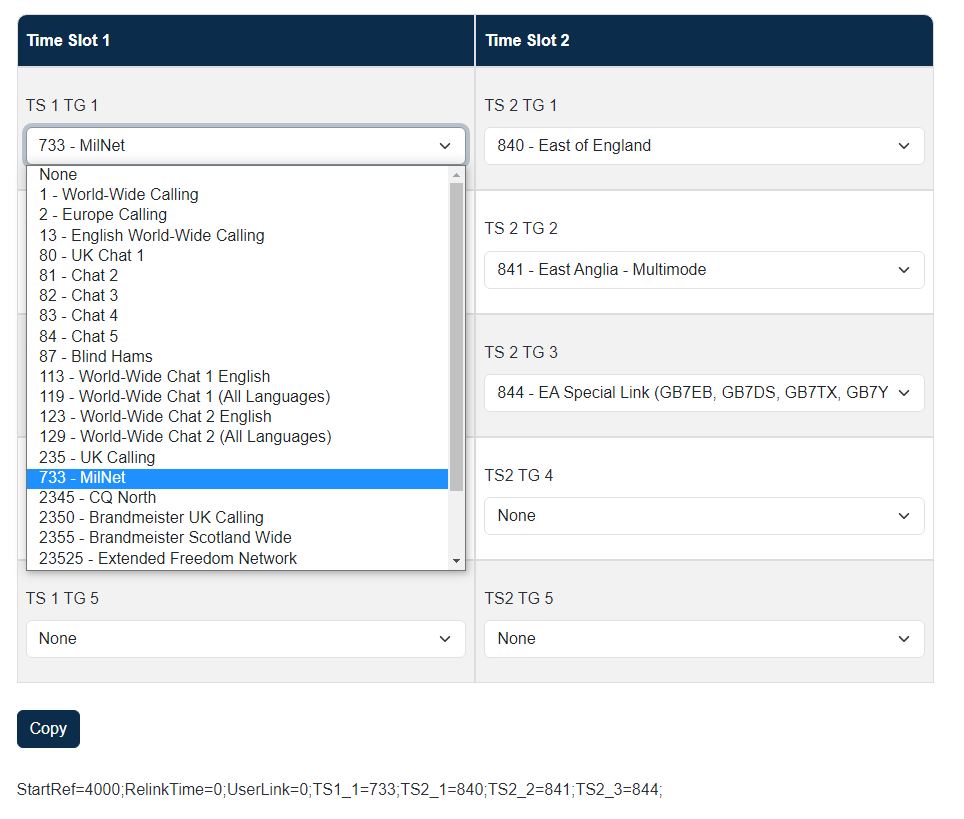Guide to generating an "options script" for Pi-Star / Droid Star / MMDVM (and other MMDVM based systems)
Firstly, select the talk groups you wish to be static on your Hotspot using the DVSPH DMR Options generator
Towards the bottom of the screen you will notice your option string being written out as you select the talk groups.
Once you are happy with your selection click copy, this will copy your options string to the clipboard.
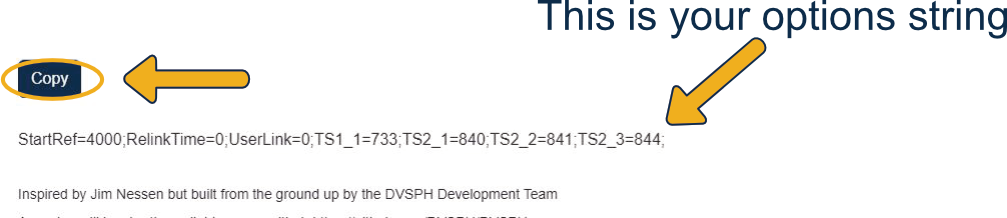
Now go to your hotspot (or gateway), click on configuration near the top right
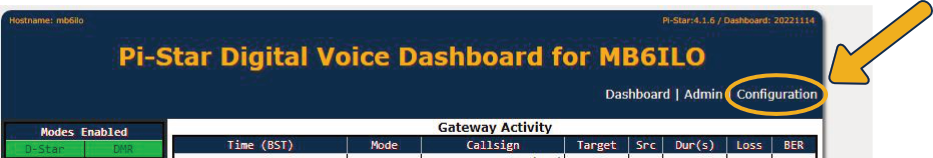
Scroll down until you find DMR Configuration.
Then paste* your options string in the options field like the image below.
* On a Windows computer, right click your mouse and select paste or Hold down Ctrl and V
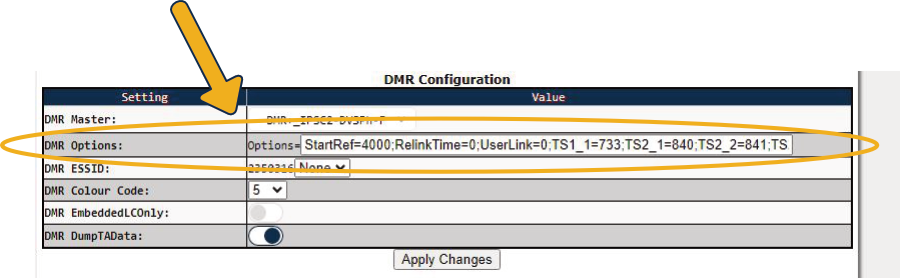
Click Apply Changes then wait for your Hotspot to restart.
You can check it worked by visiting our F dashboard. There you should see the talk groups you selected listed on the dashboard under your hotspots callsign.
Startref, RelinkTime & Userlink are automatically added for compatibility. Like other networks reflectors are not actively supported and likely to be depreciated in future system updates.